Blogging with photos
When I posted the article on sharing-your-photos-online I left out one important way to share, namely, blogging. Two of the most popular blogging providers are Blogspot and WordPress. Both offer free accounts. Each has a way to create blog posts and insert photographs with their own editor
WordPress looks like this
Blogspot is similar
But, I highly recommend against using either of these. Instead you should download and use the free Microsoft Live Writer. (Windows Live Essentials 2011) It looks like this
It works with WordPress and Blogspot and will download your templates from either so you see what you’re getting as you type.
Inserting photos is a snap. Windows Live Writer gives you the choice of inserting a photo from your computer or from the web. If you choose the web you get this box
You type or past the address (URL) of the image you want to insert and voila!
Of course if you’ve been following my blog you have installed Windows Live Photo Gallery ![]() Windows Live Photo Gallery and Picasa. Windows Live Photo Gallery works hand in glove with Windows Live Writer. If you highlight a photo in WLPG and drag it over to WLW and drop it it will go right into your blog post.
Windows Live Photo Gallery and Picasa. Windows Live Photo Gallery works hand in glove with Windows Live Writer. If you highlight a photo in WLPG and drag it over to WLW and drop it it will go right into your blog post.
Up at the top, WLW has all sorts of neat tools for handling photos
including Tilt
If you highlight several pictures in WLPG and drag them to WLW you get to choose
Inline pictures gives you this
Choosing Album gives you this
with a choice of Album styles
Picasa has a “Blog This” button at the bottom which brings up this
Note that this only works with blogspot accounts and not wordpress.
WLPG also has a blog this button and it will allow you to post to wordpress or blogspot.
If you’re a smugmug user you can choose Share, Be Social and get this
If you use Flickr you can post directly to your blog from there



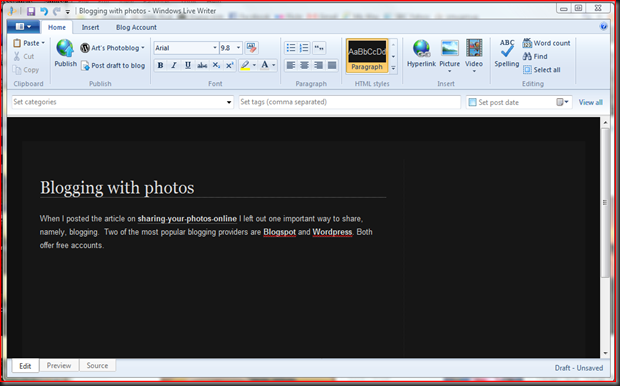
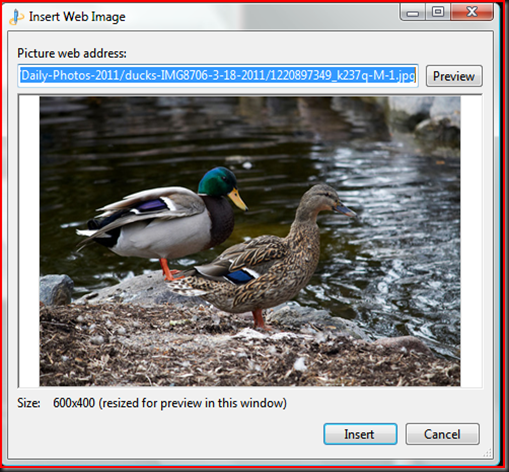



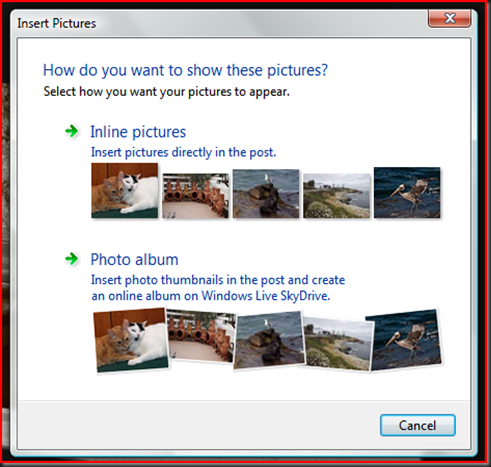










Hi Art. I’m a big fan of WLW but when I insert a photo, the align choices don’t work. I.e. if I try to align the shot left with text to the right, it doesn’t wrap. I have to edit in WP to correct. Amy problems like that? I’m using the Win XP version. Thanks.
I do blog on Blogspot, but I never heard of this tool, so I am definitely going to investigate it. Thank you for another great and most informative post.
I don’t like how Picasa to Blogger works at all. Even just from blogger if I upload 5 pics at once I get them out of order and have to edit the HTML to reorder often. I’ll give this a try if I can find the time. I’d blog a lot more if I could insert pics more easily.
I agree with you. You’ll love Windows Live Writer. Ed Spadoni also uses it. Just drag your pictures from Windows Live Photogallery into WLW or use the insert picture button up at the top of Windows Live Writer. (Dragging from Picasa doesn’t seem to work).